Thanks to the sponsored work by Lukáš Tvrdý, we now have G’mic working directly inside Krita in current git master version !!
There are still a few bugs and missing features, but a lot of filters can work, including “Colorize Comics”.
Here’s a little example with a frame from “Freestyle Fiction” part2 (to be released in a few days 😉 ), with detailed steps and settings that I’ve used.
-First, make a file with your artline layer on top, a layer with color spots below, and another empty layer that’ll recieve the extrapolated colors.
(note that for now, if you want to use a filter that’s supposed to create new layers for the result, you have to create manually those extra empty layers in place before to run gmic action)
-In the Layer menu, select “Apply G’mic action”.
-In G’mic’s window, on the left side, select Input: All and Output: In place.
-select “Black & white” : Colorize [comics] filter
-In Layers ordering part, select “lineart + color spots + extrapolated colors” for both input and output layers.
-I did set smoothness to 0.02 (default is 0.05, lower values makes thin details more accurate, bigger values enhance “open lines” tolerance).
See the result:
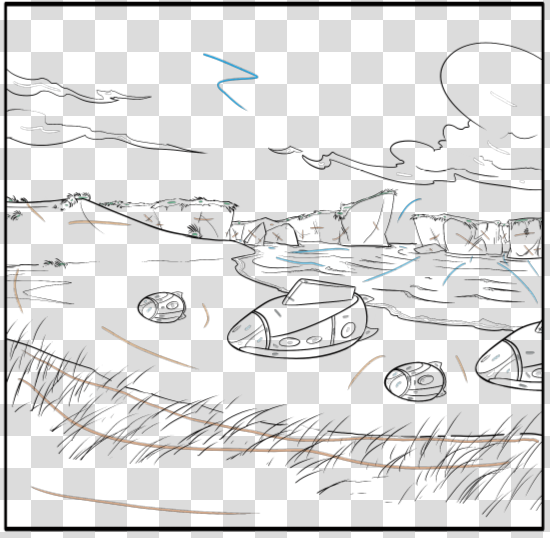
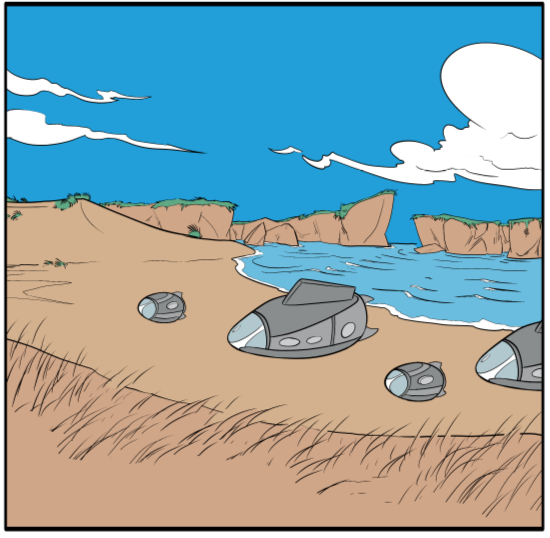
(note: screenshots size ~25% of original resolution.. )
So if you can’t wait to test G’mic in Krita, go get the development version and have some fun (see this page for detailed build instructions, or use the Krita Lime ppa for ubuntu based ditributions), or wait for next 2.8 release later. And don’t forget to report any issue you may find in the bugtracker, and to share your results!



[…] o krita via o Git, instruções podem ser vistas aqui. Abaixo, reproduzo teste do blogueiro Timothee Giet e seu teste/uso dessa nova opção do Krita: 1 – Com todos os contornos definidos, cria-se […]
[…] Más información – Cómo instalar Krita Git Master en Kubuntu 13.04 Fuente – Timothée Giet’s blog […]