Today has been officially announced the release of Krita Sketch, the touch-optimised and QML-based version of Krita.
It has all the useful tools from Krita that one needs to sketch or speedpaint on the go.
Here is a quick presentation of the interface:
(note: all the drawings in these screenshots are really made inside krita sketch using a touch device and my finger 😉 )
-At launch, you can choose to open previous files or to create a new one. Also you can access the latest news from krita website on the right side
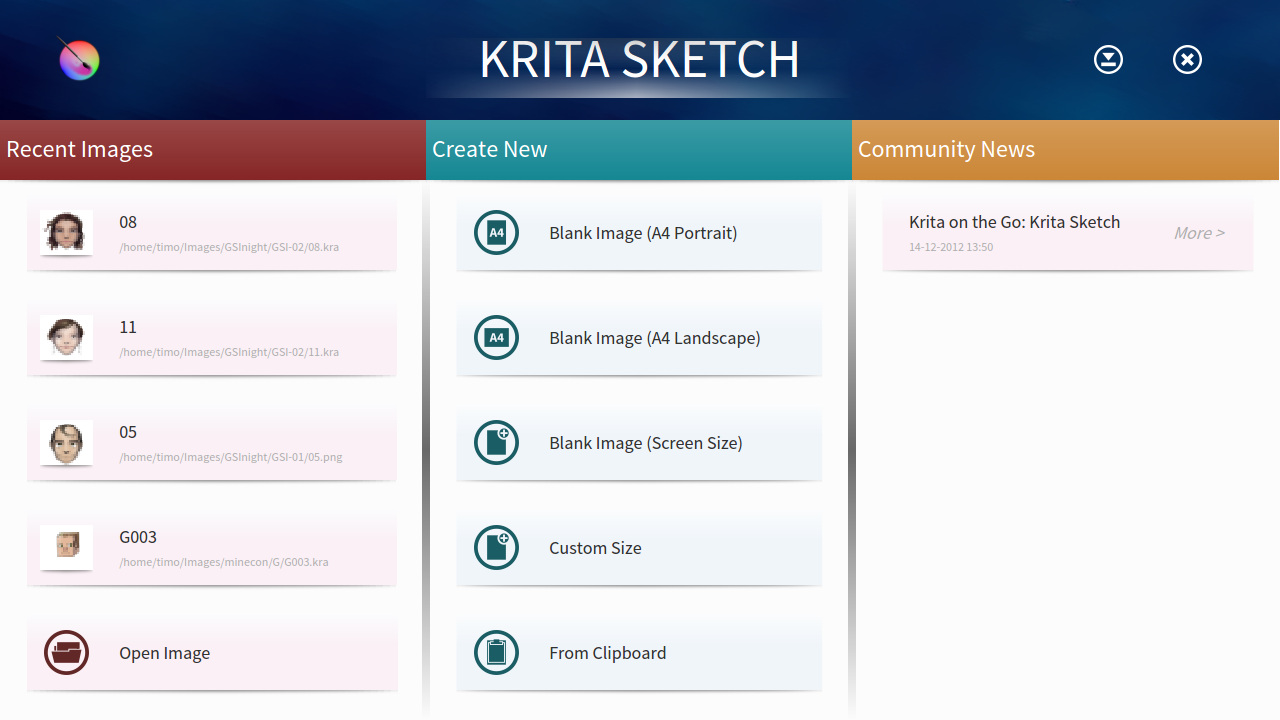
-On the canvas view, there are 6 options panels on the top side, plus the main menu panel on the bottom side.
The menu panel has controls, from left to right, to create, load, save and save-as files, undo, redo, zoom-in and out, reduce and close the window.
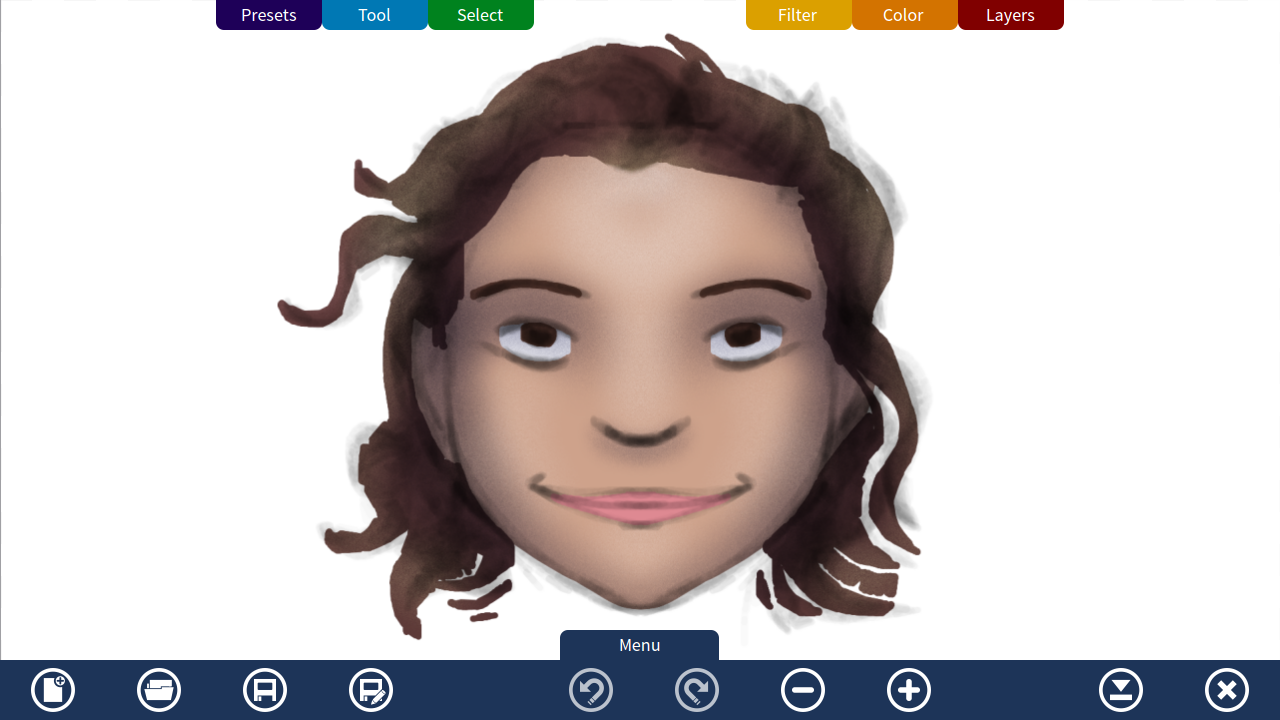
-The top panels can be opened in two different modes: peek and full. In peek mode, you just click the label, and you have access to the most important content of the panel. Then just click the canvas to close it. To get it in full mode, drag the label to the right or left side of the canvas and it will expand there. Then dragging another label at the same place will switch panels.
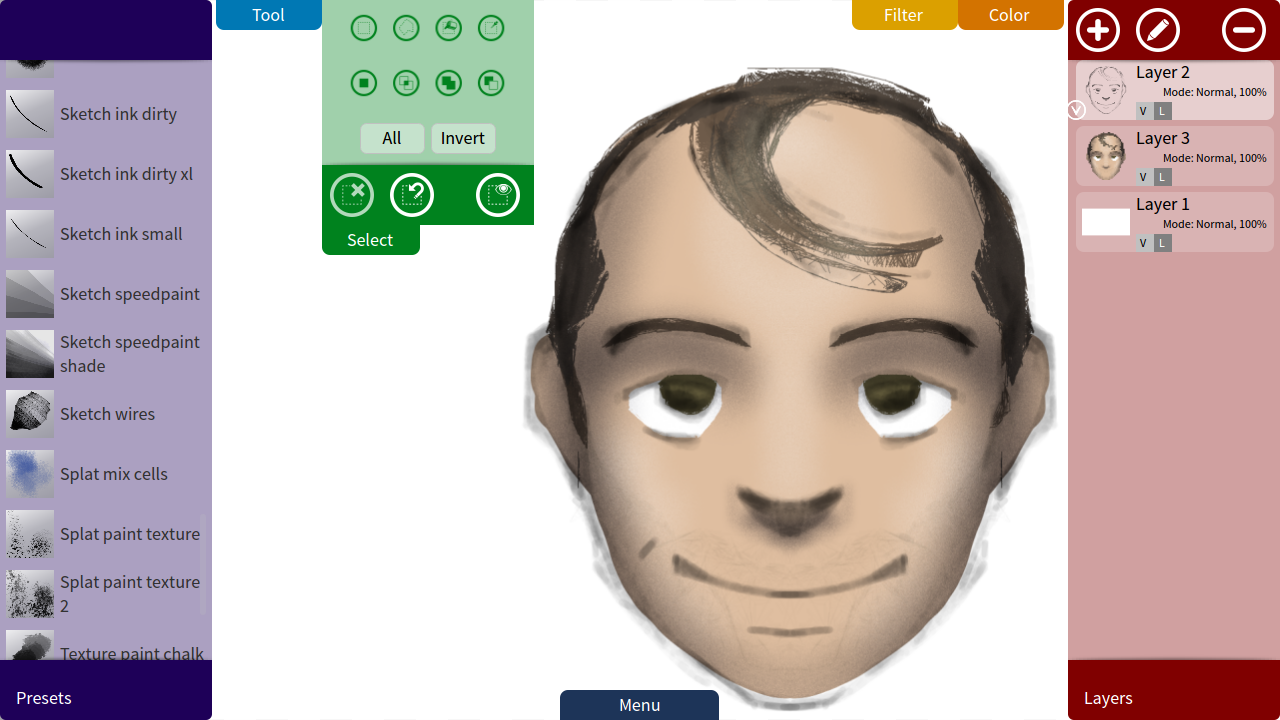
The content of each panel is:
-Presets panel: select the brush preset to use. No preset edition yet.
-Tool panel: On the panel blue border, you can switch tool category (paint or transform), and quickly switch erase mode on/off when paint tool category is selected.
In full mode, it has a white part where you can select different tools from this category (painting: freehand, fill, gradient; transform: move, crop). Then there are the settings for the selected tool.
-Select panel: on the green border there are controls to deselect, reselect and show/hide selection. Inside the panel, the first line of controls activate the different selection tools (rectangle, polyline, area, color), the second line is to change the mode (replace, intersection, add, substract), and the rest of the controls to edit active selection.
-Layers panel: on the red border there are controls to add, edit (full mode only) and remove layers. Add layer in peek view automatically add a paint layer, in full mode you choose between paint, group or filter layers. In edit mode, you can rename layer, change blending mode, opacity, toggle visibility, lock/unlock and activate/desactivate separate color channels …
-Color panel: on the panel border there are current foreground and background colors, a color-picker tool switch, and a button to switch color-wheel and palette modes (peek mode only, as in full mode you already have access to both)
-Filter panel: on the border, one button to apply current filter, and another to switch filter preview on/off. Use the first dropdown list to select the filter category, and the second to select the filter. Then there are some controls available depending on the selected filter.
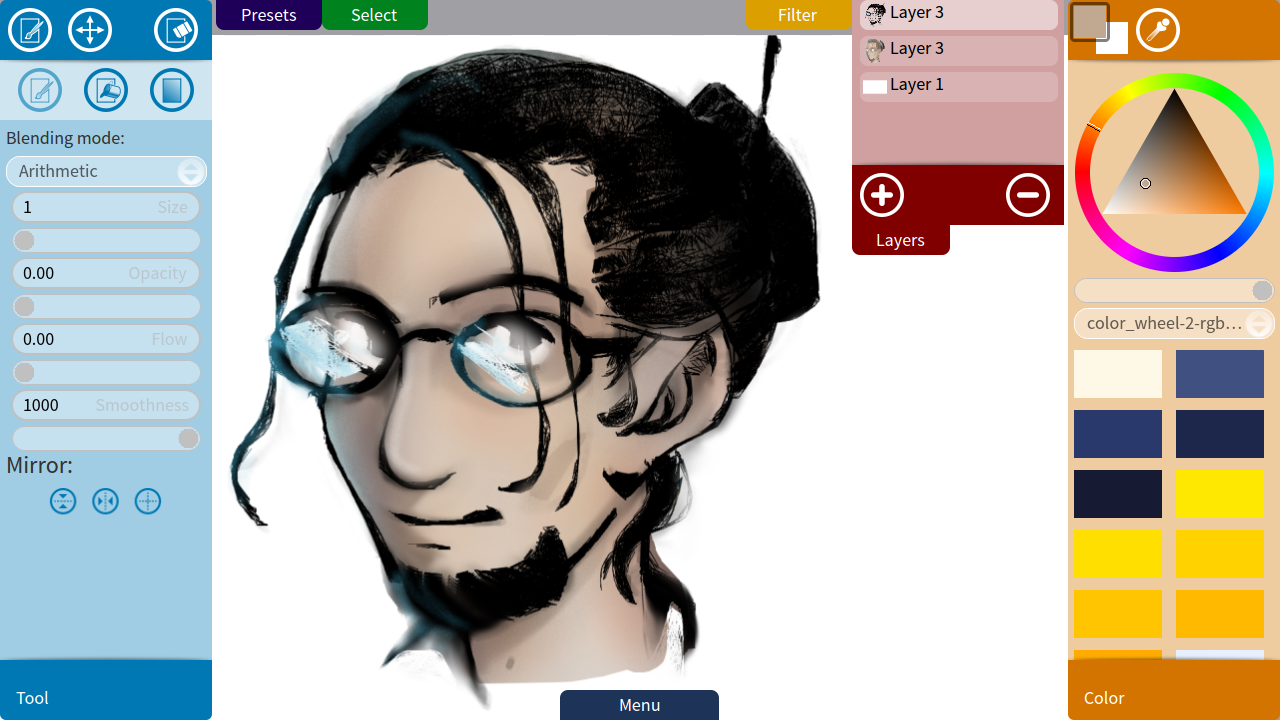
Have fun painting with Krita sketch :.)



[…] información – Krita en Linux Adictos Fuente – Anuncio oficial Vía – Blog de Timothée Giet GA_googleFillSlot("468x60_linuxadictos"); […]
[…] http://timotheegiet.com/blog/illust/krita-sketch-release.html […]